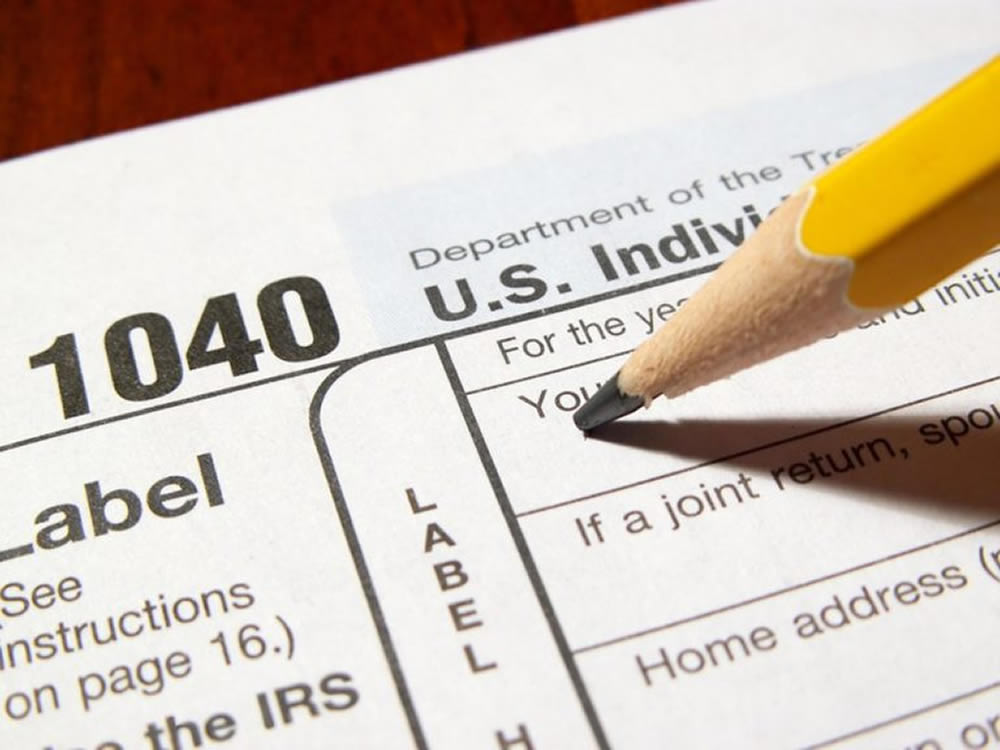The 2017 tax filing season began on January 23, 2017. That’s the day that the IRS began accepting electronic tax returns. Electronic filing is now the most popular method for preparing and submitting tax returns, accounting for more than 80% of total returns filed in the US. Altogether, an estimated 153 million individual returns will be submitted during the upcoming tax year.
This year sees a number of updates to tax return processing. In line with our commitment to facilitate client tax preparations, SageVest Wealth Management offers an overview of the latest IRS updates.
Deadline Changes For 2017
Once again, the traditional April 15th tax submission deadline has been extended this year. April 15th falls on a Saturday, which automatically pushes the deadline to Monday April 17th. However, that date is Emancipation Day, a legal holiday in DC. Therefore, this year’s filing deadline for most taxpayers is April 18th, 2017 (or April 19th for those in Maine and Massachusetts, due to Patriots Day).
Gather Your Documents In Advance
Start gathering your tax documents now. Once you receive all the relevant tax reporting documents, you should go ahead and prepare your tax return. However, we recommend delaying the actual filing of your return until closer to the April 18th deadline. This avoids the need to amend a submitted return should corrections be issued.
Notifying Changes
If you moved during 2016, use Form 8822 to notify the IRS of your change of address. Similarly, if you or a dependent have changed names (due to a marriage, divorce or other life event during 2016), be sure to notify the Social Security Administration as well as the IRS. Your records at both agencies should match.
Verifying Payroll Information
To help combat tax-related identity theft and refund fraud, the IRS is expanding its initiative to authenticate W-2 data. 16-digit verification codes will appear on 50 million W-2 forms this year, though where it shows up on the form depends upon your payroll service provider. If you use tax preparation software, you’ll have to enter this code during the tax return submission process.
Submitting Your Tax Return
Updates to the e-Signature validation process may impact you, especially if you’re changing tax preparation software this year. You may need to provide additional information, including data from your 2015 return. Nonetheless, electronic tax filing and direct deposit into your bank account offer the most efficient and most secure ways to receive any refund due to you.
Two-step Authentication
As part of the IRS’s efforts to thwart cybercriminals, two-factor or two-step authentication will now be used for some online tax transactions. You may be familiar with this process, which involves sending a unique authentication code to your phone every time you log in. To create a profile, you’ll need the following information:
- An email address.
- Your Social Security number.
- Information from your last filed tax return, including your address and filing status.
- A personal account number from a credit card, mortgage loan, HELOC, or car loan.
- A U.S-based mobile phone, associated with your name.
- If you have Google Voice, a similar virtual phone, or a pay-as-you-go plan, you will need to request an activation code by mail, but this will take 5-10 days to receive.
- Landlines and Skype are not acceptable.
Processing Times
If your return claims the Earned Income Tax Credit and/or the Additional Child Tax Credit (for low- or middle-income earners), any refund due won’t be released until on or after February 15th, 2017. Taking into account processing times at the IRS and your bank, plus the Presidents Day long holiday weekend, this additional security measure means that you may not receive your refund until the week of February 27 if your return includes either of these items.
Tracking Your Refund
The IRS now offers two ways to track your refund: ‘Where’s My Refund’, which can be accessed via their website, and via the ‘IRS2Go’ phone app.
General Security Tips
The IRS suggests the following additional safeguards to thwart cybercriminals who may impersonate you in order to access your personal information and tax records online and/or file fraudulent returns and pocket your anticipated refund:
- Don’t respond to phone calls, emails or texts that claim to be from the IRS. The IRS will always contact you by mail first.
- Update your computer regularly and use a firewall, virus/anti-malware protection, and a pop-up blocker. Back up your files on a regular basis.
- Don’t click on unknown attachments, even if it seems to come from the IRS.
- Download software from trusted sites only.
- Choose a strong password for your IRS profile (8-12 characters long, with upper and lower case letters, numbers and special characters). Never share passwords with other people or use the same password for multiple sites.
- Be sure that any information you enter online is on the legitimate website, and make sure that the site uses the https protocol to encrypt data.
- Keep your non-public information locked away, and shred sensitive documents that are no longer needed. Never send personal or financial data by email without encrypting it first.
- Discuss safe computer practices with every family member, including teen and college-age kids.
- If you use a tax professional, find out what security measures they have in place for handling your electronic and paper tax information, and how often they update these protocols.
- Check your bank and credit card statements monthly. Check your credit report at least annually. Also review your Social Security records annually by signing up for My Social Security.
Warning Signs Of Tax-related Identity Theft
- When you try to electronically submit your tax return, it’s rejected with an automated message that a filing containing a duplicate Social Security number has already been received by the IRS.
- The IRS holds suspicious tax returns and seeks verification by mail. If you receive a letter from the IRS asking whether you already submitted your return, respond immediately.
- If you receive income information from an employer you’ve never worked for, your Social Security number could be being used for employment purposes by someone who doesn’t have a right to work in the US.
- You receive a tax transcript or refund by mail that you did not request.
While SageVest doesn’t provide tax advice, our investment and financial planning initiatives incorporate strategies designed to optimize your tax opportunities and minimize your tax exposure. We invite you to contact us for more information.